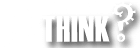Did you know that your compatible Garmin watch is everything you need to Use Zwift virtual running on your treadmill?
There are several Garmin Forerunner and Fenix watch models that will work with Zwift when your Garmin watches built-in Virtual Run feature is enabled. To figure out if your watch is supported, check the list at the bottom of this post – click here.
What is Garmin Virtual Run?
Select Garmin watches can be paired with compatible third-party apps, such as Zwift, via Bluetooth to transmit pace, heart rate, and cadence data by using the Virtual Run activity profile. You can use this feature with the internal sensors in your Garmin watch, or when the watch is paired with external sensors such as a heart rate monitor or foot pod.
Follow these steps to configure your Garmin watch to run on Zwift:
- Press the Start button on the top right of your Garmin watch.
- Press the Down button on the bottom left until the + Add appears.
- Press the Start button.
- Press Down until you highlight Virtual Run.
- Press the Start button.
- HINT:Select the Start button again to set Virtual Run as a favorite.
- Start a run using Virtual Run
- On your tablet, laptop, or smartphone, open the Zwift app or another virtual training app
- Follow the on-screen instructions to start a running activity and pair the devices
- On the watch, select START to start the activity timer
- After you complete your run, select START/STOP to stop the activity timer on the watch
What Can I Do if My Recorded Distance Is Wrong or different from Zwift Run?
When running indoors on a treadmill, the final distance reported from your watch may not match what is displayed on the treadmill. This can be caused by the make, model, or calibration of the treadmill.
How to calibrate your Garmin watch with your Treadmill distance?
If the watch has detected a distance of at least 1 mile or 1.5 kilometers, it will have an option to ‘Save and Calibrate’ when you stop the activity timer on the watch. After selecting ‘Save and Calibrate’ the watch allows you to input the distance reported by the treadmill. This will calibrate the watch to improve the distance accuracy for future runs at a similar pace. This feature will not correct or adjust any lap data that was recorded during the activity prior to calibrating (pace/speed per lap, average heart rate per lap, calories per lap, etc), nor will it correct or adjust the data that has already been recorded in any virtual training app.
NOTE: This feature is only for calibrating the accelerometer in the watch. The option to ‘Save and Calibrate’ will not be available if you are using a foot pod.
Do Virtual Run Activities like Zwift (Run or Ride) Count Towards Training Status, Training Effect, or VO2 Max?
Virtual Run activities, like A Zwift run or ride, recorded on your watch can produce a Training Effect and contribute towards Training Load as well as your Training Status.
However, these activities will not be able to populate a Training Status if you do not already have one, nor can they provide a VO2 max estimate. To obtain a VO2 max estimate, runs must be recorded outdoors with GPS tracking and heart rate data.
What Garmin Watches are compatible with Zwift?
The Garmin Virtual Run feature is currently available on these Garmin smartwatches. For convenience I have included links to my Amazon Store.
- fenix 7 series
- fenix 6 series
- Forerunner 55
- Forerunner 245 & 245 Music
- Forerunner 745
- Forerunner 945 & 945 LTE
- Descent Mk2 series
- Enduro series
- MARQ collection
HINT: For the best experience, confirm you have the latest Garmin software for your watch, sync with the Garmin Connect app or with Garmin Express.
If your Garmin watch does not have the Virtual Run feature, you are not out of luck. Zwift has a reasonably priced foot pod that will do the trick on their Zwift Shop.