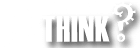Here are a few WordPress and Website hosting options for the Canadian marketplace for 2020. For information on the steps for creating your own self-hosted WordPress Blog or Website continue reading below.
You have decided on WordPress as your blogging / CMS Platform. Now, do you host your blog at WordPress.com (hosted) or use a website provider and consider a self-hosted (WordPress.org) WordPress Account? Here are a few web hosting companies that offer WordPress hosting for those wanting a self-hosted WordPress site. Where available, I have listed Canadian hosting companies.
Recommended WordPress Hosting Companies for Canadians
Note: Some of these sites may offer me an affiliate referral fee.
BlueHost WordPress Hosting
- Recommended by WordPress
- One of the largest web hosting companies in the world
- Plans starting at $3.95 month ($USD)
- FREE Domain Registration
- FREE SSL Certificate
- Easy WordPress Installs
- 24/7 Support
- Plans subject to changes
Prices from $3.95 USD
Host Papa Canada | WordPress
- Canadian Green Powered Hosting
- Plans starting at $3.95 month ($CDN)
- Free Domain Registration
- Free SSL Certificate
- Fast SSD Hard Drives
- 24/7 WordPress Support
- Full CPANEL Access
- Plans subject to change
Prices from $3.95 CDN
Web Hosting Canada (WHC)
- Unlimited1 Websites
- Unlimited1 Space & Traffic
- Powered by renewable energy
- All-Inclusive PRO Email
- Standard Hosting Features
- Free Site Migration
- Free Domain2
- Optimized for WordPress
- Premium Features
- Email Marketing (500 contacts)
- SSL Certificate
Prices from $3.90 CDN
DreamHost | WordPress
- 1 Website
- Free Domain included
- Unlimited Traffic
- WordPress Pre-Installed
- New WP Website Builder
- Fast SSD Storage
- Free SSL Certificate
- Add Email as low as $1.67/mo
- 3 Year, 1 Year & Monthly Plans
Prices from $2.59 USD
Steps to Creating an Ultimate WordPress Blog or Website for Canadians
STEP 1: You Choose WordPress as your BLOG / Website Platform
If you are reading this post, it sounds like you have already made the right choice to choose WordPress as your blogging and website platform. WordPress is one of the worlds most popular content management systems (CMS) that is commonly used by bloggers and website developers across the globe. Everything you see on MakinyouThink is powered by WordPress.
What is WordPress?
In simple terms, WordPress is a software application that is installed on a Website Server that makes writing and managing a website or blog as simple as writing an email in GMAIL. Imagine the simplicity of writing and creating online content surrounded by your own personalized look and feel.
STEP 2: Choose either a Self hosted WordPress or WordPress.com installation
Do you host your blog at WordPress.com (hosted) or use a website provider and consider a self-hosted WordPress account? For a detailed read about the differences between hosted and self-hosted WordPress read this old blog post – WordPress.com vs WordPress.org: Reader or No Reader. Both flavours of WordPress give you the same great platform. The key differences are summarized below, however, in simplest terms, it boils down to who hosts / manages the WordPress installation.
What does Hosted WordPress.com give you?
WordPress.com, is a managed service which means you don’t have to download software, pay for hosting, or manage a web server. You can instead focus on creating wonderful content, and let us WordPress manage the rest! Both WordPress.com (hosted) and WordPress.org (self-hosted) are free. However, WordPress.Com offers paid upgrades such as a custom domain name, increased number of templates, more storage space for content such as pictures, removing advertising, or being able to include marketing and monetization tools to your site. Basically your website / blog can grow as you do.
What does Self-Hosted WordPress.org give you?
You are in control of every aspect of your WordPress website – what theme you install, what plug-ins you are running, and full customization of your site. Although WordPress itself is free, you need to pay for website hosting, your domain name (if not included in your hosting package and install and manage your site. Is this rocket science? Absolutely not. I have helped dozens of users do just that. For me, it comes down to $$$ – although hosted WordPress sites can offer all of these options – it comes at a price.
Prices for Hosted WordPress sites range from Free, to $6 a month for a personal subscription to $60 a month for a corporate eCommerce. The average price for a self-hosted website is between $4 and $10 a month depending on your contract and length of term and gives you almost unlimited control and features.