WordPress seems to take on two hats, as an incredible, blogging and communicating platform that is used across the globe to share our thoughts, dreams, and confessions. On the other side of the divide, WordPress functions as an incredible CMS (Content Management System), and operates much like any other website, providing a strong, back end image, text, and page management features. In most cases these hats are interchangeable. Enjoy this blogging 101 post on creating your first page, post and blog content.
Pages vs Posts
Jumping onto the support site at WordPress.com, here is the official difference between pages and posts (you can read more here):
Posts
Posts are entries listed in reverse chronological order on the blog home page or on the posts page if you have set one in Settings → Reading. If you have created any sticky posts, those will appear before the other posts. Posts can be found in the Archives, Categories, Recent Posts, and other widgets. Posts are also displayed in the RSS feed of the blog. You can control how many posts are displayed at a time in the Reading Settings. The URL for a post includes the date the post was published like this: /2014/blogroll-links/
Pages
Pages are static and are not listed by date, much like a traditional HTML website. Pages do not use tags or categories. An About page is the classic example of a page.
Pages can be displayed in the sidebar using the Pages widget, and some themes display pages in tabs at the top of the blog. The URL for a page looks like this: /recent-book-reads. Pages are great for static, single purpose pages, contact or about me information, list of items, such as my recently read books, a link or embedded Twitch or YouTube channels, or photo galleries.
Here is a list of my Pages
Here is a list of the pages I have added to my MakingYouThink blog:
- About Me
- Crohn’s and Colitis
- Life with diabetes
- My Flickr Photos
- My Links and Blog-Roll
- Our Amazon Online Store
- Recent Book Reads
- Recent Movie Watches
- Technology Primer
- Downloads
- Terms of Use
- What am I saving for?
What do you have on your lists of Pages?
How we design our WordPress site is of personal preference, pages, posts, links to alternate mediums such as YouTube, keep our content new, interesting and fresh. Each section of our sites are there to serve a purpose. When making your next post, ask yourself, would this be better served as a page?
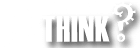


I’m still a bit puzzled about what a “sticky post” is. Honestly, I probably should give more thought to whether I’m publishing a page or a post. (I’m only halfway through the Blogging 101 assignments; maybe enlightenment will come as I progress.)
A sticky post — oh, oh, oh – i know that one. Basically it us a post that will stay at the top of the chronological order no matter how dated the post has become. I honestly I think sticky posts are a bit archaic, as they are typically used to introduce a category. WordPress now offers category descriptions, which seem like a much more approporiate method to introduce a topic, albeit, tempate dependant.