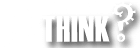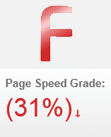If you are facing the problem of slow loading self-hosted WordPress website, or simply want to improve your user’s experience by minimizing loading times? Here are a few great suggestions on how to turbocharge your self-host WordPress blog or website.
How to Test Your WordPress Website Speed
The first question we need to ask ourselves in coming up with solutions to any problem is what is the root of our issue. There are two amazing websites that will assess every aspect of your website from GZIP compression and image size to where we place our JavaScript (js) code. Both websites listed below provide free reports and grading on how well your website is performing and provide actionable information on how to improve your site speed.
Additionally, there are numerous factors involved in determining why your website loads so slow and it is difficult to track the exact reasons contributing to the load. However, here is a list of things you need to do:
- Optimize the databases and enable Gzip compression.
- Plugin related issues:
Plugins can have a huge impact on your site speed. Deactivating all plugins (yes, all) to see if this resolves the problem. If this works, re-activate the plugins one by one until you find the problematic plugin(s). Remove any inactive or active plugins that you don’t need. - Theme related issues:
Switching to the Twenty Eleven theme or default theme to rule out any theme-specific problems is always recommended. This way you can identify if the problem is related to WordPress theme. - Optimizing Images
The culprit for a large site is often large images. The quick way is to use the Pingdom site speed test tool to find if you have images that need to be optimized. Enter your website at http://tools.pingdom.com/fpt/ and run the test. After the test is run, click the drop-down and choose ‘Sort by file size’.
Shared Hosting Environments
In a shared hosting environment, there are a large number of factors that can affect your site’s performance. Below, I have listed two common reasons.
- Occasionally when another user hogs all the available memory, CGI processes, or some other limited server resource you may face loading issues with your website. This is short-lived and in many cases, the simplest thing to do is be patient and wait for ten minutes then try again.
- Your website, theme, and plugins require PHP memory in order to run properly. If your combined resources are consuming too much memory, this eventually will affect the website load time. In this case, you need to work upon your website to reduce resource consumption.
Content Delivery Network (CDN)
Lastly, sometimes latency alone will add to load time. Content Delivery Networks (CDN) such as CloudFlare can assist in improving the latency or how quickly your web browser can connect to the website and view the page by acting as a proxy between your visitors and your web hosting servers. CDN’s like CloudFlare can also protect your website against malicious visitors, save bandwidth and reduce average page load times.
How Does a CDN Work?
Once a CDN such as CloudFlare is enabled for your website, it is designated as your authoritative name servers; this allows CloudFlare to clean and accelerate your traffic as all requests to your website are now routed through CloudFlare. With network routing technology and 23 data centers around the world, CloudFlare is able to:
- Bring visitors the fastest connection possible – CloudFlare’s global Anycast network routes customers to the closest datacenter, resulting in your website loading twice as fast for your visitors no matter where they are located.
- Screen your website’s traffic for malicious visitors – CloudFlare receives requests for your website and analyzes them to determine if a visitor is a threat based on the visitor’s IP, the resource being requested, the payload being posted and how frequently requests are being made among other things. Threats are blocked and good visitors are able to quickly access the pages they request.
- Cache static content on your site – CloudFlare caches static content on your website like images, JavaScript and CSS, but not HTML. Cached content is refreshed frequently and delivered directly to visitors from a local CloudFlare data center at an extremely fast speed. Even when data is not cache-able, CloudFlare is able to respond to requests just as fast by using premium routes.
- Optimize your web content – Rocket Loader technology is included in all CloudFlare plans (even the free one) and helps your website to more efficiently process requests for third-party scripts like apps, widgets and tags. Rocket Loader ensures that no script blocks your page content from loading by bundling all script requests into a single request and loading them one at a time.
Optimize WordPress
GTmetrix is a great resource for evaluating the speed of our sites. With many websites running content management and blogging systems such are amazing platforms to develop out content, offering thousands of great plugins to create a full-featured website with a lot of neat functionality. These plugins however, can insert additional CSS and JavaScript files into your header which can hurt your site’s performance (and Page Speed and YSlow scores).
The professionals at GTmetrix have written some recommendations for WordPress users seeking optimization help. Take a quick look at their website for detailed information, however in summary the following Plugins will improve your website in a few clicks:
W3 Total Cache
This plugin adds page caching onto our WordPress install which helps us with Page Speed’s Leverage Browser Caching rule. It also has features to help with other recommendations, including enabling gzip compression, setting ETags, and even CDN settings (if you have one), to further tweak your performance.
WP Smush.it
This plugin runs every image you upload through Yahoo’s Smush.it application. This will losslessly optimize every image and helps us with Page Speed’s Optimize images recommendation.
How well did my sites improve?
I admit, I have not enabled W3 Total Cache thus far on my site, however, with a few tweaks by enabling GZIP and updating my .htaccess with Future Expires Headers significant improvements in response times to my sites were observed.
See for yourself for improvements to our self hosted WordPress site at www.ithink.ca: