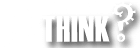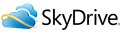
I have been playing around with JustCloud over the past week as a potential on-line automated backup service for our Windows and Mac computers. Overall I have been happy with the results (sans the ability to backup while logged off the computer). However, I just stumbled across Windows SkyDrive (ok, apparently I have used it before as I have files on the server, but do not recall ever “really” using it). All you need to get started is your Free Windows Live Account.
SkyDrive, offered by Microsoft offers three key features:
Access files across PC or Mac
With SkyDrive installed on all your computers, you’ll have automatic access to the latest version of your files wherever you are. SkyDrive allows you to securely store your files and get to them from any of your devices, including your PC, phone, Mac, or iPad. You never have to worry about forgetting a file at home or work, because the latest versions are always automatically synched for you.
Sync files between all your computers
When you download SkyDrive on your PC or Mac, your desktop SkyDrive folder is automatically created. Any file or photo you put in this folder will be automatically synced to your other devices that have SkyDrive and stored online at SkyDrive.com.
Files on your phone and tablet
Use your phone or tablet to get the files and photos you’ve saved to SkyDrive—just download the app for your device. Skydrive is available on the following mobile devices:
- Windows Phone
- iPhone and iPad
- Android and Other phones through SkyDrive.com
Share any file—even big ones
With SkyDrive, it’s easy to share files securely and easily with your friends or coworkers. They won’t need to install any special programs or sign up for a new account, and they can use any web browser to get to the files you share with them. And you have control—your files will only be shared with the people you choose.Simple sharing with anyone. Need to send a large email attachment – Instead of running into size limits for email attachments, you can email a link to photo albums or any other file on SkyDrive.
Post files to Facebook, Twitter, or your blog
When you want to share SkyDrive files on a website, you can copy the SkyDrive link and paste it to any site you want. You can even embed Excel and PowerPoint documents right on your website. SkyDrive also has a built-in share option for Facebook and Twitter.
Secure storage
You get 7 GB of free storage with SkyDrive—that’s enough for over 20,000 Office documents or 7,000 photos. For most people, this is plenty of space. But if 7 GB isn’t enough, you can add even more storage for a low yearly fee.
The files and photos you store in SkyDrive are protected by first-rate security features, including:
- Secure Sockets Layer (SSL) to encrypt your files when you upload or download them.
- Sophisticated physical and electronic security measures on the servers to help keep your files safe.
- Multiple copies of each file saved on different servers and hard drives to help protect your data from hardware failure.
You can also help strengthen the security of your SkyDrive by creating a strong password and adding one or more proofs to your SkyDrive account. Check the strength of your passwordnow. Add a proof so that if you forget your password, or if your computer or phone is lost or stolen, your data is protected and will remain accessible to you alone.
Compare With other Cloud Storage
How Much Does it Cost
In addition to the basic SkyDrive Free account, u to 100 GB of storage space is available at a low annual cost.
- SkyDrive Free | Free | 7 GB total storage
- SkyDrive +20 | $10.00/year | Add 20 GB to your free storage
- SkyDrive +50 | $25.00/year | Add 50 GB to your free storage
- SkyDrive +100 | $50.00/year | Add 100 GB to your free storage
One of the amazing things about technology is how quickly it evolves. In this case, Skydrive had been replaced by Micyrosoft OneDrive. However, interesting enough the remainder of the article holds true seven years later. Mark (Feb 20017)